Google Cloud Load Balancer
Google Cloud Load Balancer, often referred to as GCLB, is a fully-managed, globally-distributed load balancing service provided by Google Cloud Platform (GCP).It plays a critical role in ensuring the availability, scalability, and high performance of applications and services hosted on GCP by efficiently distributing incoming network traffic across multiple instances or backend services. A cloud load balancer distributes user traffic across instances of an application in single region or multiple regions. So if you have multiple VM instances in multiple zones and multiple regions, you can distribute traffic between them using a cloud load balancer. It enables “High Availability”, “Auto Scaling”, and “Resiliency”.
Important Features:
- Health Check: Google Cloud Load Balancer continuously monitors the health of backend instances or services. If it detects that a instance is down, it avoids sending traffic to it. This ensures that your application keeps running smoothly even if some instances encounter issues. This would help you to recover from failures very quickly.
- Auto Sclaing: When your application experiences a surge in traffic due to increased user activity, the load balancer can automatically respond by adding more computing resources.
- Single Anycast IP: You can use a single special IP address to receive traffic from users all around the world (multiple regions). This simplifies the process of making your application accessible worldwide.
- Internal Load Balancing: It supports internal load balancing. So, if you want load balancing for applications which are deployed within a specific network, a load balancer can manage traffic distribution to ensure that the right users get access to the appropriate resources.
- Content-Based Routing: HTTP(S) Load Balancing can route traffic based on the content of HTTP requests, enabling features like A/B testing, canary deployments, and serving different versions of an application to specific users.
- Integrated with Google Cloud Services: Load balancers seamlessly integrate with other GCP services, such as Google Kubernetes Engine (GKE), Compute Engine, and Cloud CDN. This integration simplifies the deployment and management of applications.
Creating a Load Balancer
Navigation to “Networking” and select “Load balancing.
Click the “Create Load Balancer” button.
Choose the type of load balancer you need based on your requirements. GCP offers three main types:
- Application Load Balancer (HTTP/S): Layer 7 load balancing for HTTP and HTTPS applications. It enables you to run and scale your services behind a single external IP address. Ideal for web applications that require HTTPS traffic handling.
- Network Load Balancer (TCP/SSL): Layer 4 load balancing or proxy for applications that rely on TCP/SSL protocol. Suitable for non-HTTP(S) traffic that requires SSL/TCP termination.
- Network Load Balancer (UDP): Layer 4 load balancing for applications that rely on UDP protocol . Is great for high-throughput, low-latency requirements. (Only Single-region)
Note: You can select different configuration for each, like single zone, multi zone or being internal or internet facing.
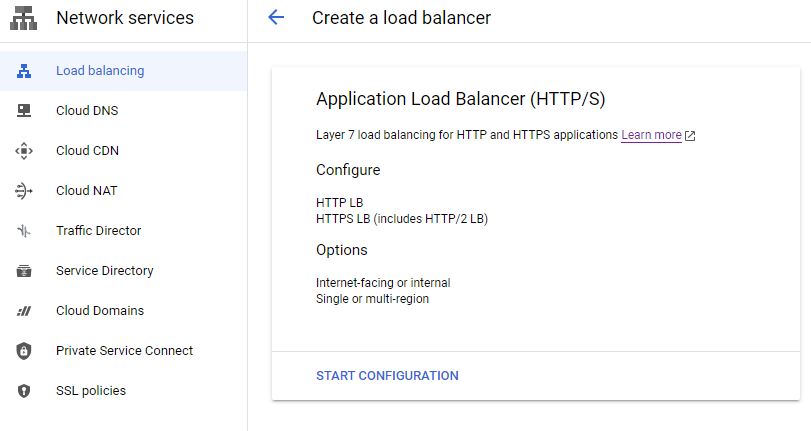
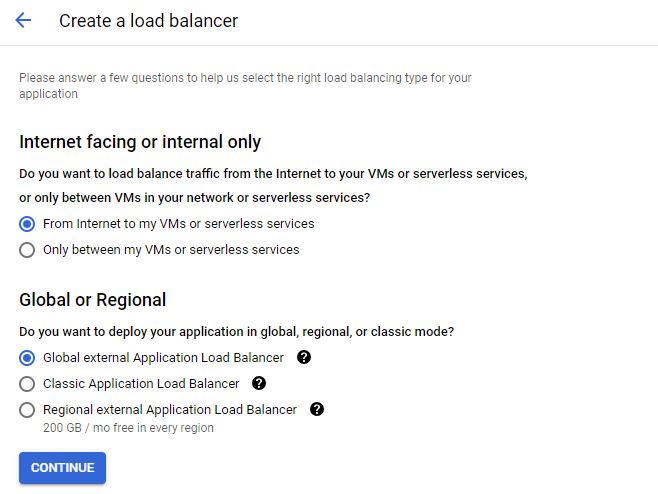
Select the type that matches your use case.
Configure Frontend Services: In the frontend configuration you set Where you want to receive the request at.
- Give your frontend a name and define the IP addresses, ports, and protocols for incoming traffic.
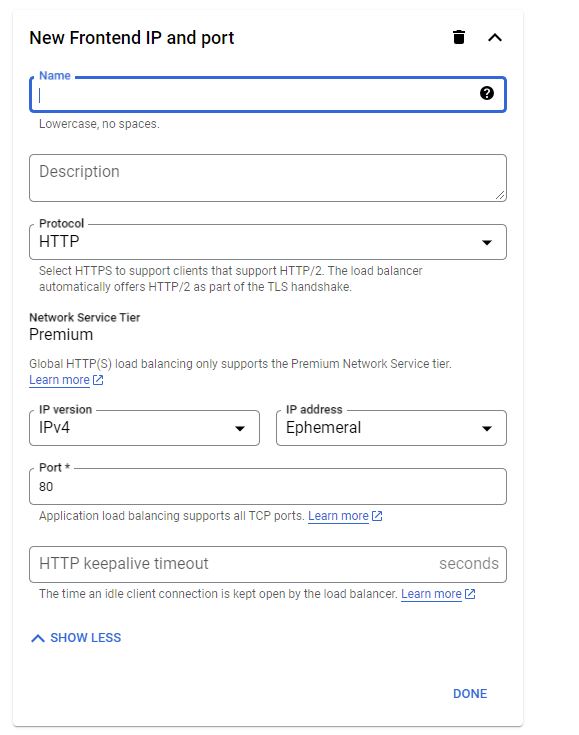
Configure the Backend Service: Give your load balancer a name and specify the backend configuration. This includes:
Backend Type: Choose either “Instance group” or “NEGs (Network Endpoint Groups)” based on how your VMs are organized.
Backend Services: Select the instances or NEGs that should be part of your backend service.
Health Check: Set up health checks to ensure that only healthy instances receive traffic. Configure the health check protocol, port, and other settings.
CDN: You can set up CDN based on your project requirements
Logging: You can enable logging if you need.
Restricted Content: You can allow public acces or restrict to only using signed URLs or signed cookies. And based on the configuration you might set session affinity or not.
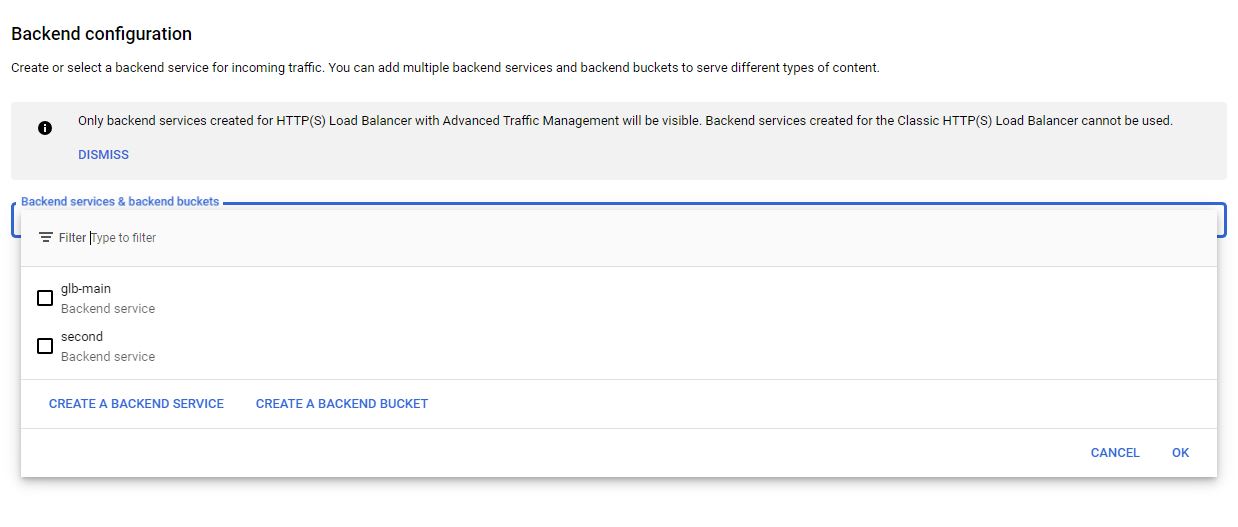
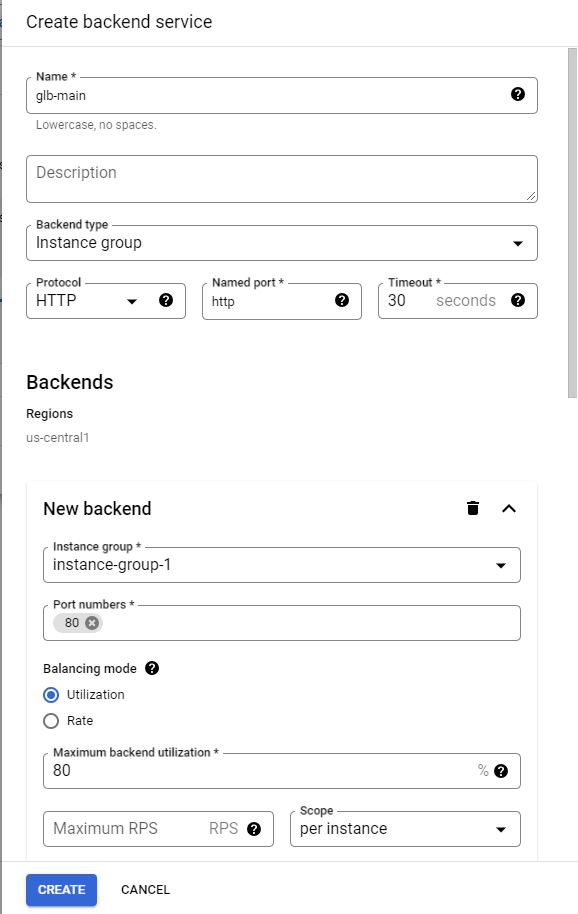
- Create a Routing Rules:
Routing rules in Google Cloud Platform (GCP) load balancers are a fundamental component that determines how incoming traffic is directed to the backend services based on specific conditions.
- Create a Host and path rules to define how incoming URLs should be mapped to backend services.
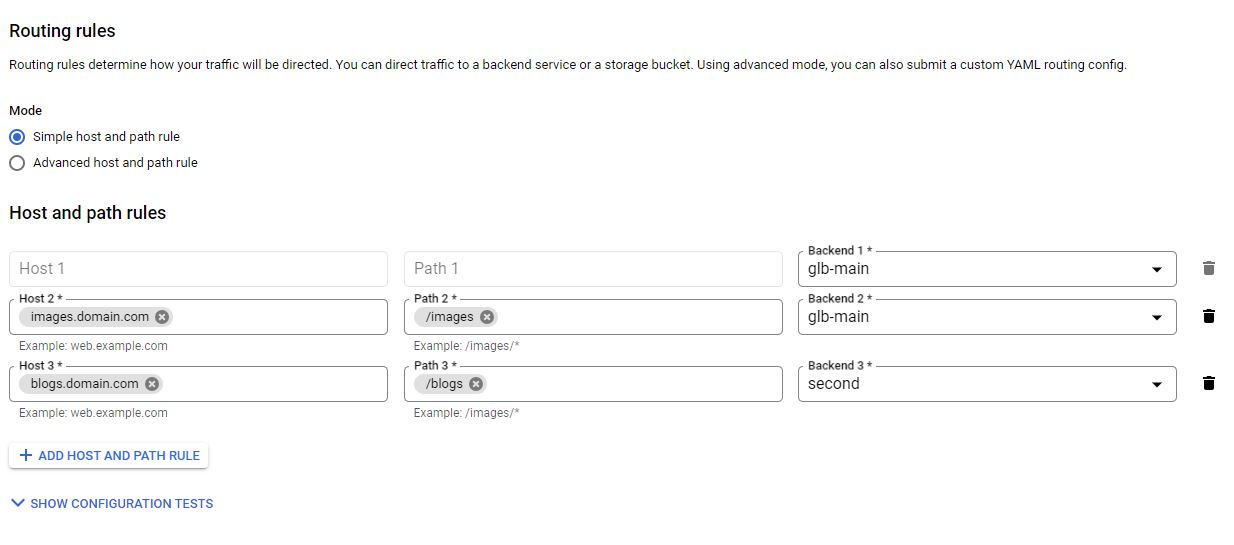
Review and Create
Testing: Once your load balancer is created, it’s essential to test it thoroughly. Send traffic to your load balancer and verify that it distributes requests evenly to your VM instances. Additionally, check how it handles failover scenarios when some instances become unavailable.





Use the share button below if you liked it.
It makes me smile, when I see it.